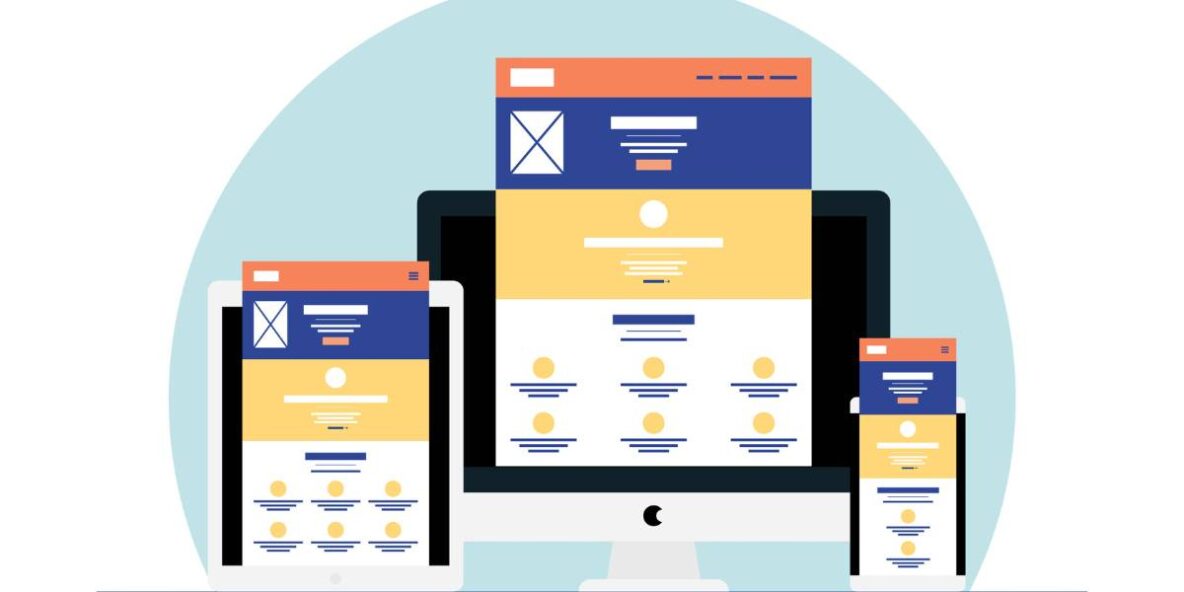As a small business owner, you are always looking for ways to make transactions easier for both you and your customers. Square is a payment processing solution that can help you do just that. Square offers a range of services that can help streamline your payment processing, from accepting credit card payments to managing your inventory. Creating a Square account for your small business is easy and straightforward, and this step-by-step guide will walk you through the process.
Step 1: Visit the Square website
To create a Square account, the first step is to visit the Square website. You can do this by typing “squareup.com” into your web browser’s address bar or by clicking on the link provided in this guide.
Step 2: Sign up for an account
Once you are on the Square website, you can sign up for an account by clicking on the “Get Started” button located on the homepage. You will be asked to provide some basic information about yourself and your business, including your name, email address, and business name.
Step 3: Verify your email address
After providing your information, you will receive an email from Square asking you to verify your email address. Click on the link provided in the email to complete the verification process.
Step 4: Provide additional business information
Next, you will be asked to provide additional information about your business, such as your business address, phone number, and business type. Square requires this information in order to set up your account and process payments on your behalf.
Step 5: Link a bank account
In order to receive payments through Square, you will need to link a bank account to your Square account. You can do this by providing your bank account information, including your account number and routing number.
Step 6: Set up payment processing
Once your account is set up and your bank account is linked, you can start accepting payments through Square. You can choose to accept payments in person, online, or both. Square offers a range of payment processing options, including accepting credit card payments, processing ACH payments, and even accepting payments through mobile wallets like Apple Pay and Google Wallet.
Step 7: Customize your account
Finally, you can customize your Square account by adding your business logo and creating a custom URL for your payment page. This will help give your customers a consistent and professional experience when making payments through Square.
Creating a Square account for your small business is a simple and straightforward process that can help make payment processing easier and more efficient. By following these steps, you can get your Square account set up and start accepting payments in no time.