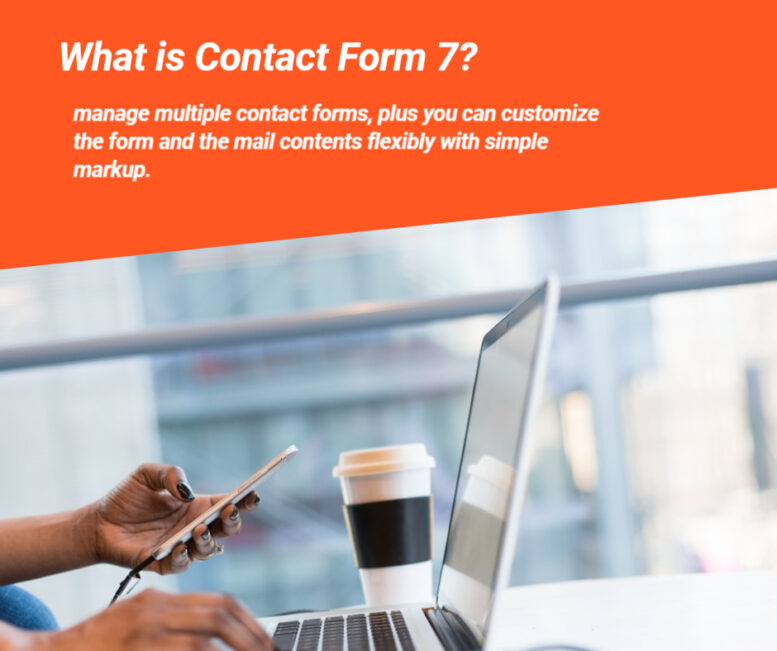Contact Form 7 is one of the most prominent and aged WordPress contact form plugins that is used to create lead generation forms. The plugin was first introduced in 2009 and achieved over 5 million active installs in the past decade. And the best part is that it is a free plugin that is accessible to any WordPress user.
In simple terms, this plugin offers a readymade contact form for the contact us page which is editable in the backend of the site.
So now as you are aware of the contact form 7 plugin, let’s take a glance at the features it consists of.
What are the features of Contact Form 7?
Below is the list of some excellent features of the contact form 7 WordPress plugin.
- Design and manage numerous contact forms
- Effortless customization from the backend to fit your unique requirements.
- Excellent customer support service.
- Straightforward execution and integration procedure.
- Put contact forms on any pages/posts by using Shortcode.
- The plugin employs Ajax-powered submitting, Akismet spam filtering, and reCAPTCA.
- Allows users to add third-party extensions.
How to get started with Contact Form 7?
To begin with contact form 7, you first need to install the plugin which can be directly done from the WordPress plugin store. On searching for “contact form 7”, the plugin along with multiple add-ons will appear.
After installing the plugin, a menu item named “Contact” will come up in the sidebar of your WordPress backend dashboard. This is the area from where you can access all of the settings of the plugin.
Designing a contact form with the plugin is very simple. To get begun, click the ‘Contact’ and then ‘Contact Forms” in the sidebar of the WordPress dashboard. On the exact page, you can access the metadata details of all of your contact forms.
When you install the Contact Form 7 plugin for the first time, it provides you with a default demo contact form template to show you an example.
“Edit Contact Form” the editing area of the contact form is divided into four parts.
- Form
This is the customization area where you can modify your HTML contact form template using various field options such as “text”, “email”, “checkboxes”, etc. You are also allowed to modify the HTML code in the backend of the form according to your needs.
This is the area where you can edit all your email templates and even the settings of notification emails.
- Messages
This section is used to customize the citations that occur after particular actions by users. For example, you can set a specific quotation after someone submits a contact form.
- Additional Settings
Identify snippets to facilitate additional characteristics such as subscribers-only mode, mail skipping, and demo mode.