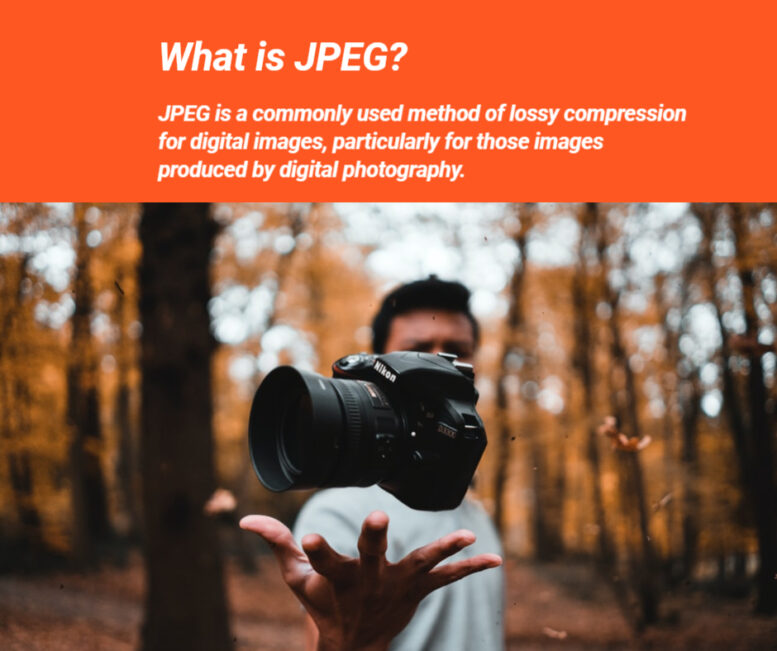The JPEG image file is one of the top prominent image file formats. Understanding the possible benefits and drawbacks of this format can prove helpful — when it comes to better handling it in important situations. Below is the easy-to-understand breakdown of the JPEG image file format.
What is JPEG?
The term ‘JPEG’ stands for Joint Photographic Experts Group, which is a digital image file extension. It is a famous file category because of its high standard of quality and manageable downloadable size.
JPEG files go through compression, which maintains the manageable sizes but decreases the resolution of the image. This sort of compression is known as ‘lossy’ since it signifies a loss in the quality of image files.
What are the advantages of JPEG Files?
JPEG file format is great at detailing complicated graphics of poor size.
1. Images at High-Resolution
High definition is one of the main benefits of JPEG images. This file configuration supports 24-bit colors with up to 16 million colors. Even after performing high-level editing through professional software, the resolution of digital images stays unchanged.
2. Convenient in Size
When JPEG file format is compared with BMP, PNG, or RAW files, the difference in size can be observed. JPEG can compress a digital image at a lesser size —
With a moderately identical quality and resolution. The JPEG file size is the smallest of all other file formats.
3. Custom Compression
If you have ever uploaded pictures and signatures for authorized applications, you are probably aware of the benefit of utilizing JPEG files. It facilitates you to modify the degree of image compression according to size requirements.
4. Compatibility is one of the key benefits of a JPEG file format.
It is not a secret that JPEG is a globally popular file format that is editable and manageable on smartphones, computers, cameras, or even in editing applications.
5. Simple to access, share, and transfer
The portable size of JPEG images makes communication very easy through infographics. JPEG file format allows you to share the images on Cloud drives, attach them with mails or put them on social media pages effortlessly.
How do I access a JPEG?
Normally JPEG opens in all popular applications, however, there are third-party solutions that exist if needed. The simplest means to access them are Microsoft Paint, Microsoft Photos, and Preview (MAC).
The most forthright path is to open the file on your computer, by double-clicking it. That will unwrap the JPEG by using the default image viewer of your computer. This process applies to both the Mac and Windows operating systems.
The most common third-party application to access a JPEG is Photoshop by Adobe. Photoshop allows you to view or edit a JPEG with various, unique tools that other official systems don’t offer.